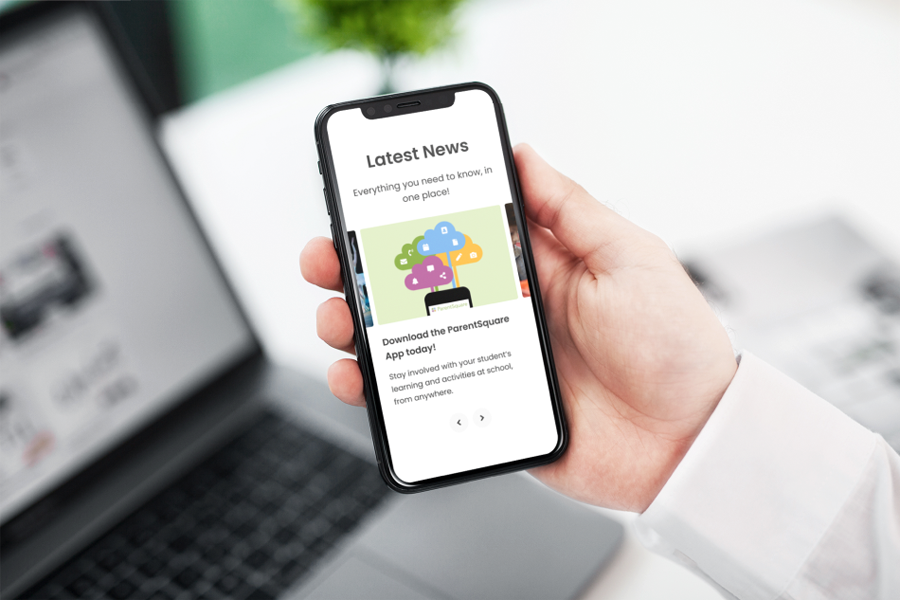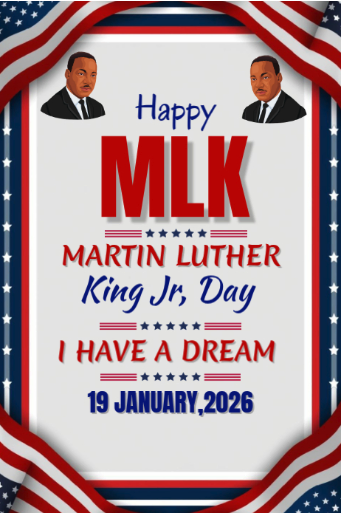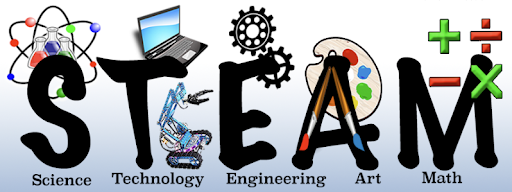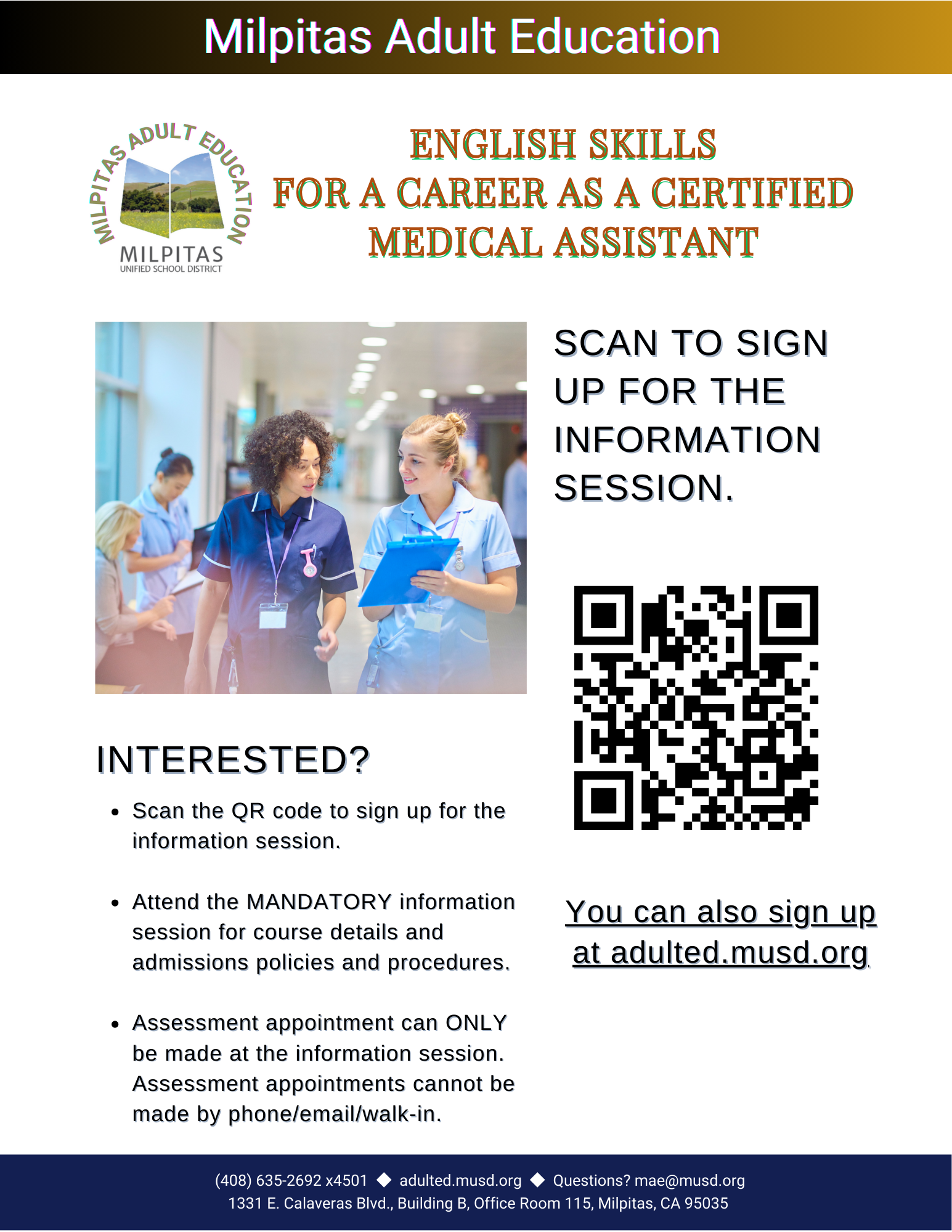About Milpitas High School
Our mission is to prepare students to succeed as individuals and community members in a diverse and changing world.
Milpitas High School, built in 1969, rests on 45 acres in Milpitas, California, a working class community of approximately 79,000 residents which is located adjacent to the northern edge of the city of San Jose. It is the only comprehensive high school in Milpitas and serves the educational needs of a growing and highly diverse student population of approximately 3000 students. Milpitas High School currently consists of 138 instructional classrooms; a library learning center; a 1600-seat gymnasium; a 300-seat theater; a student cafeteria with food court and two satellite kitchens; a weight room, cardio room, and small gym; and a joint use San Jose City College Extension Campus across the street, which is used to house 150+ students in the MHS dual enrollment program and Milpitas Middle College High School during the day. Ground was broken for the construction of the new MHS Performing Arts Theater in January 2024 and the MHS Extension @Innovation Campus opened its doors in August 2024.